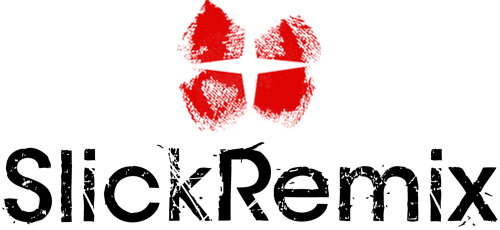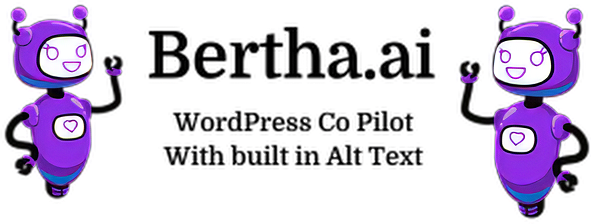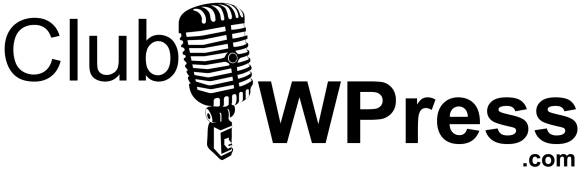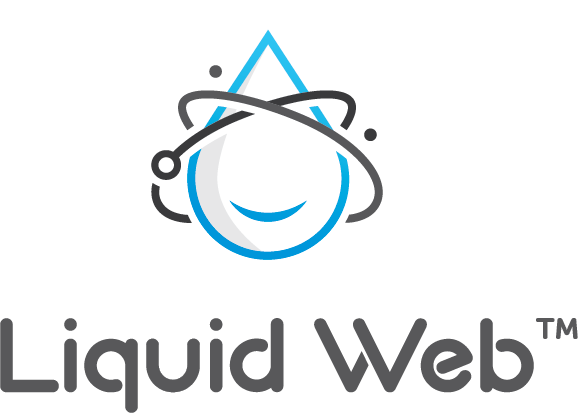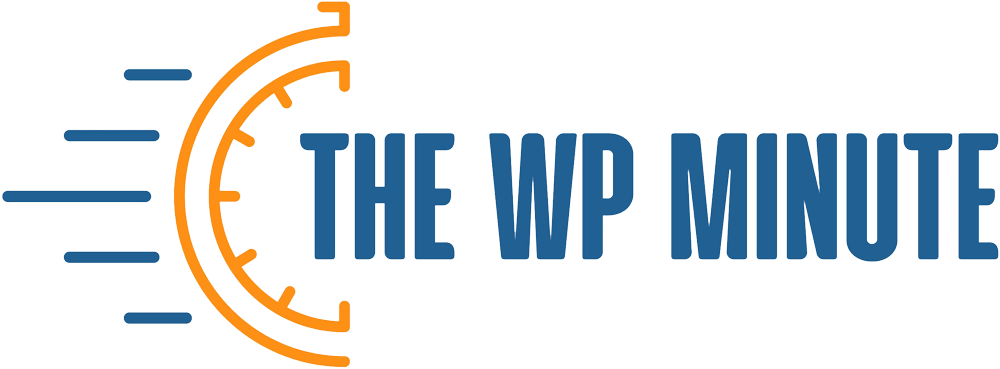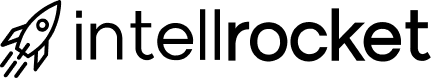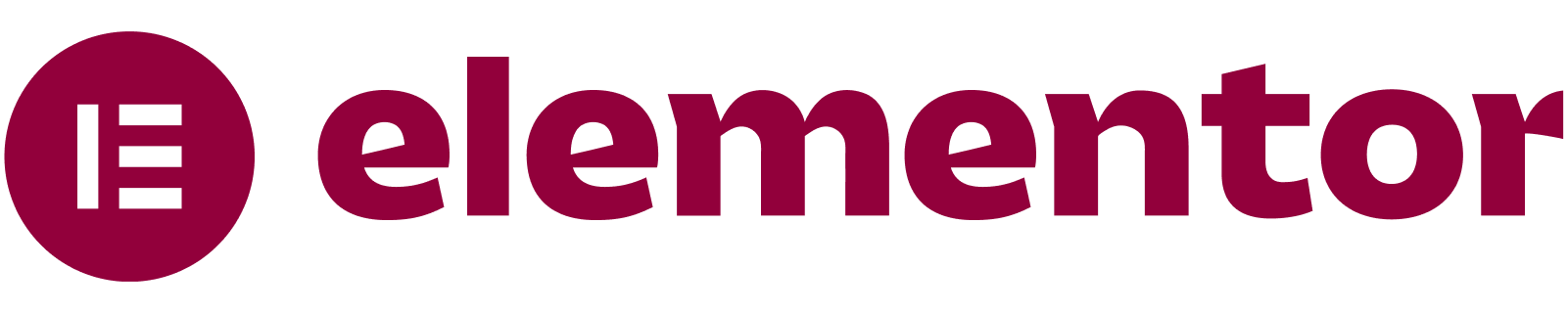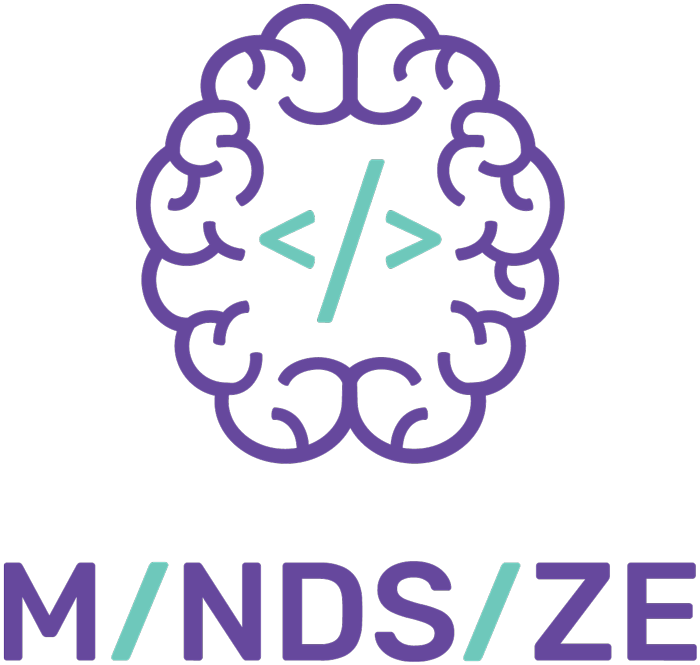Hopefully that title doesn’t come back to haunt me if I ever do a The WP World conference or something. Nevertheless, the point is that you can now tag your self as a speaker, organizer, or volunteer for an event and it’ll show up on your Presser profile!
Let’s see how it works…
Adding your events
When you update your Presser profile, you can tag which events you attended. This has been a staple of the site for a while now. Now, however, when you check that you’ve attended an event, three new options present themselves: Speaker, Organizer, and Volunteer.
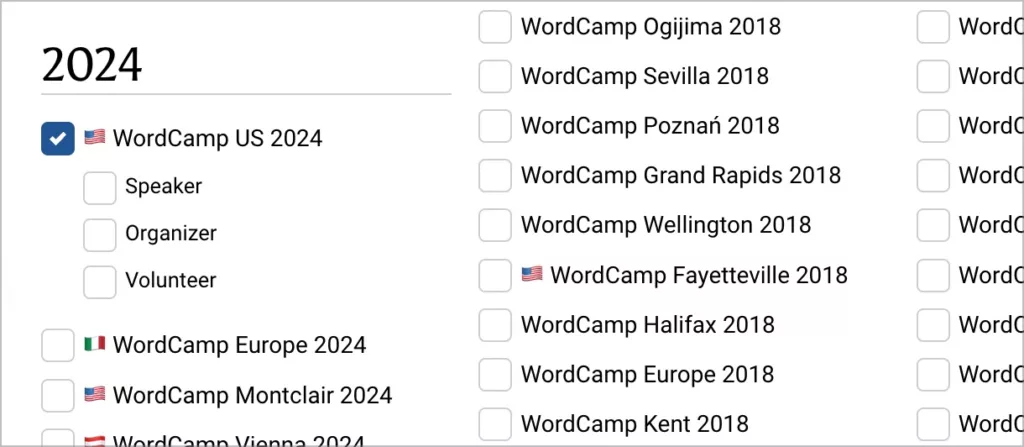
Go ahead and check the one(s) that apply and hit “Update” to save your profile. (It’s unlikely that you’ll be more than one of these for any event, but go ahead and mark it if you were!)
For each event that you mark as having attended, these options will present themselves. None of them apply? That’s okay, just leave them blank.
On your profile
So what do people see when you add these roles? For each event that you’ve chosen one (or more) of these roles, an icon will be shown next to that event on your profile.
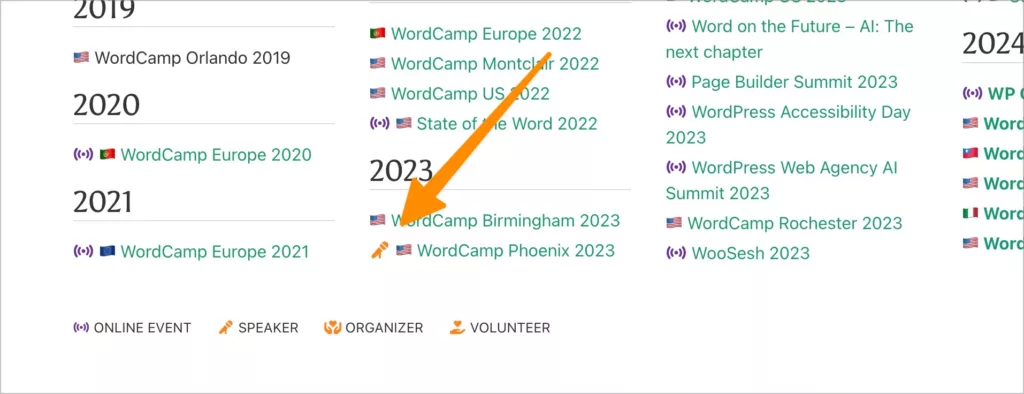
Go ahead and give it a try. Head to your account settings to add these roles!