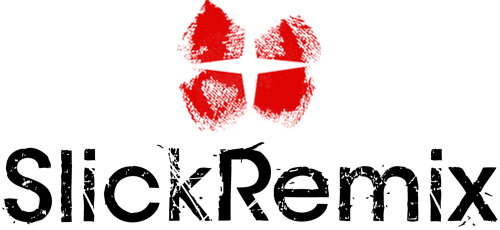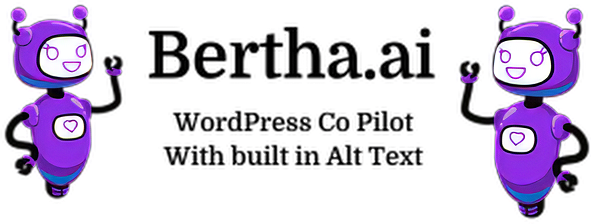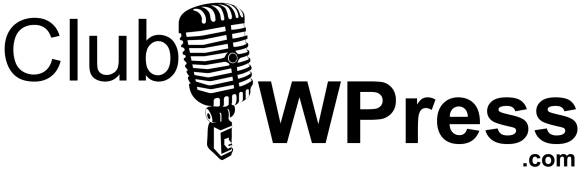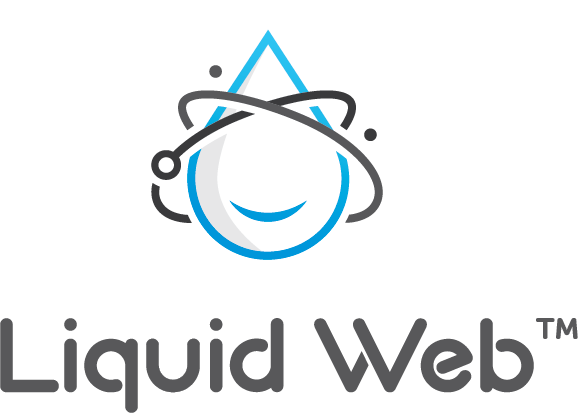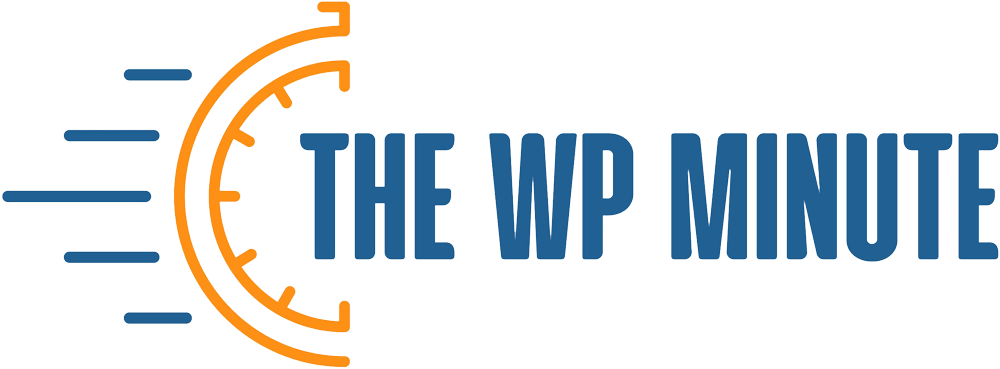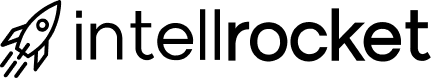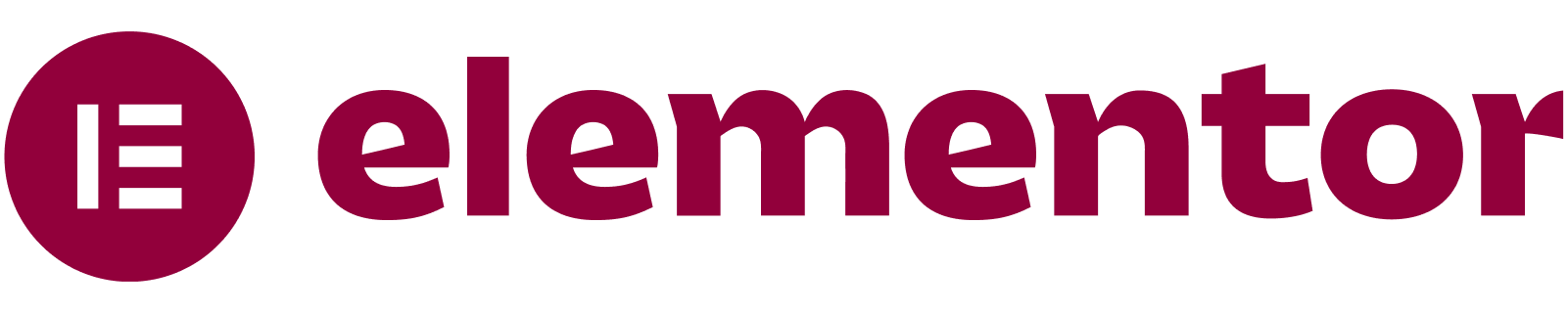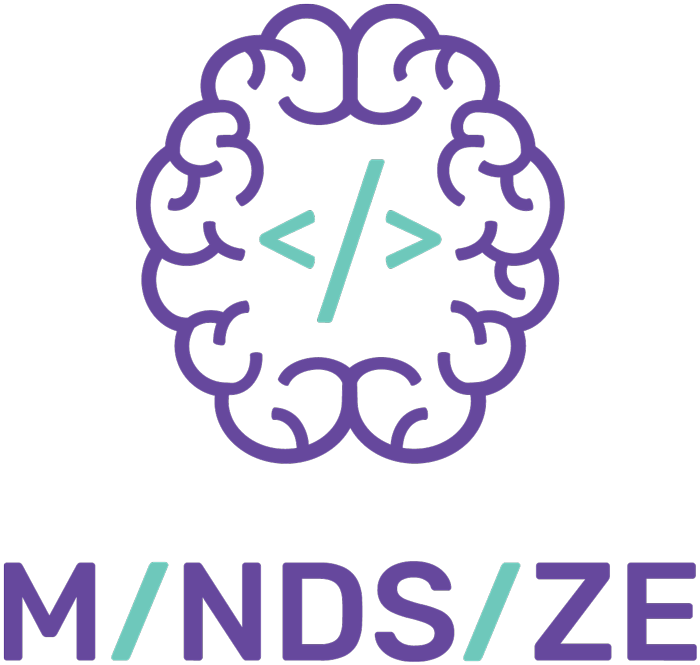🇺🇸 WordCamp US 2019
November 1, 2019 — November 3, 2019
The local community around 🇺🇸 WordCamp US 2019 (120 miles):
Carbondale, IL, USA
St. Louis, MO, USA
Carbondale, IL, USA
St. Louis, MO, USA
St. Peters, MO, USA
Saint Ann, MO, USA
➡️ Do you know of any other WordPress folks in this area? Please encourage them to add themselves!
Check out the folks who attended 🇺🇸 WordCamp US 2019:
You can mark yourself as going to this camp in your account settings!
Joe Simpson
Unconference!
Update:
Selected Topics
Chris Wiegman, Chris Wiegman and David Johnson – Practical Privacy Protection: How to Keep Your Data Safe
Chloe Chamberland – Nomadic/Remote Working
Jeff Gamet – How To Get Journalists And Bloggers To Read Your Press Release
Johnni Fazio – Learning From Failure Experiences
Is there a topic you are itching to discuss but it didn’t make it into the speaker lineup this year? Is there a plugin you just have to tell everyone about? Here is your chance to be a part of the WCUS speaker lineup and make that topic a reality.
On Friday there will be a whiteboard set up outside the sponsor hall. This is the place to suggest a talk that has not been covered in this year’s offerings. Write down your topic, name, and email on the board.
Given the available time and space, we are looking for three talks, each one would be between 5 to 15 minutes in length. If your topic is chosen, you will receive an email confirming your talk and with a link to a form to consent to allow photography.
At the end of the day on Friday, our programming team will round up the suggestions and select the topics to be presented. The chosen talks will then be written on the whiteboard, added to the schedule, and broadcast out on our social media channels.
Jenny Beaumont
WordPress Automated Updates: A Panel Discussion
Join an animated discussion on the hot topic of WordPress security and automated updates among longtime WordPress contributors. The panel will review recent conversations in WordPress Core on this issue, and discuss points for and against!
What many people agree on:
– Having the ability to opt-in to major auto-updates is a good idea
– Sites running old versions aren’t the most secure
– We need an aggressive awareness campaign for anyone on old versions
– If any site is currently opted out, that will be respected
– Backporting to more than 5 releases is no longer practical
What many people disagree on:
– Whether opting in to current minor auto-updates, and not opting out of major updates, qualifies as an opt-in to major auto-updates
– Whether keeping sites up to date is the project’s responsibility
– Whether our duty of care lies with individual freedoms or group safety
– How many sites would break, or are at risk of breaking
This session will include a Q&A section and will be moderated by Jenny Beaumont; don’t miss it!
Rahul Nagare
Securing WordPress in the age of 0-Day Vulnerabilities
Securing WordPress can sometimes feel like a moving target. With 0-day vulnerabilities popping up even in reputed plugins and themes, you can’t always ‘beat the hackers to the draw’.
While exploits target specific versions, strategies used by hackers to attack at scale remain the same. In this talk, We will review common approches used by hackers to hack WordPress sites and learn how to block them.
We will also look at actionable steps site owners can take to secure WordPress sites without degrading user experience.
David Bisset
Accepting and Applying to Speak at WordCamps
This panel and audience discussion will cover (1) how organizers can effectively message, outreach, and select speakers for WordCamps and other events and (2) give practical tips and advice for those applying to speak at future WordCamps (including WordCamp US 2020), outlining expectations and considering some effective best practices.
- Topics will include:
- How to write an effective bio and what a bio should tell organizers about the speakers.
- Best tips for applying speakers, with advice straight from some members of the WordCamp US 2019 Programming Team.
- How to publish an effective call for speakers.
- How to locate fresh and diverse speakers that might not immediately apply.
- Best tips for having a system for backup speakers.
- Tips on keeping in communication with speakers after selection, slides, etc.
Tessa Kriesel
Accepting and Applying to Speak at WordCamps
This panel and audience discussion will cover (1) how organizers can effectively message, outreach, and select speakers for WordCamps and other events and (2) give practical tips and advice for those applying to speak at future WordCamps (including WordCamp US 2020), outlining expectations and considering some effective best practices.
- Topics will include:
- How to write an effective bio and what a bio should tell organizers about the speakers.
- Best tips for applying speakers, with advice straight from some members of the WordCamp US 2019 Programming Team.
- How to publish an effective call for speakers.
- How to locate fresh and diverse speakers that might not immediately apply.
- Best tips for having a system for backup speakers.
- Tips on keeping in communication with speakers after selection, slides, etc.
Accepting and Applying to Speak at WordCamps
This panel and audience discussion will cover (1) how organizers can effectively message, outreach, and select speakers for WordCamps and other events and (2) give practical tips and advice for those applying to speak at future WordCamps (including WordCamp US 2020), outlining expectations and considering some effective best practices.
- Topics will include:
- How to write an effective bio and what a bio should tell organizers about the speakers.
- Best tips for applying speakers, with advice straight from some members of the WordCamp US 2019 Programming Team.
- How to publish an effective call for speakers.
- How to locate fresh and diverse speakers that might not immediately apply.
- Best tips for having a system for backup speakers.
- Tips on keeping in communication with speakers after selection, slides, etc.
Jonathan Wold
WordPress: An Operating System for the Open Web
Jonathan Wold will talk about the history of WordPress, its current state, and its future through the lens of serving as an Operating System for creating on the Open Web.
Josepha Haden
Andrew Nacin
WordPress Automated Updates: A Panel Discussion
Join an animated discussion on the hot topic of WordPress security and automated updates among longtime WordPress contributors. The panel will review recent conversations in WordPress Core on this issue, and discuss points for and against!
What many people agree on:
– Having the ability to opt-in to major auto-updates is a good idea
– Sites running old versions aren’t the most secure
– We need an aggressive awareness campaign for anyone on old versions
– If any site is currently opted out, that will be respected
– Backporting to more than 5 releases is no longer practical
What many people disagree on:
– Whether opting in to current minor auto-updates, and not opting out of major updates, qualifies as an opt-in to major auto-updates
– Whether keeping sites up to date is the project’s responsibility
– Whether our duty of care lies with individual freedoms or group safety
– How many sites would break, or are at risk of breaking
This session will include a Q&A section and will be moderated by Jenny Beaumont; don’t miss it!
Jake Spurlock
WordPress Automated Updates: A Panel Discussion
Join an animated discussion on the hot topic of WordPress security and automated updates among longtime WordPress contributors. The panel will review recent conversations in WordPress Core on this issue, and discuss points for and against!
What many people agree on:
– Having the ability to opt-in to major auto-updates is a good idea
– Sites running old versions aren’t the most secure
– We need an aggressive awareness campaign for anyone on old versions
– If any site is currently opted out, that will be respected
– Backporting to more than 5 releases is no longer practical
What many people disagree on:
– Whether opting in to current minor auto-updates, and not opting out of major updates, qualifies as an opt-in to major auto-updates
– Whether keeping sites up to date is the project’s responsibility
– Whether our duty of care lies with individual freedoms or group safety
– How many sites would break, or are at risk of breaking
This session will include a Q&A section and will be moderated by Jenny Beaumont; don’t miss it!
Mika Epstein
WordPress Automated Updates: A Panel Discussion
Join an animated discussion on the hot topic of WordPress security and automated updates among longtime WordPress contributors. The panel will review recent conversations in WordPress Core on this issue, and discuss points for and against!
What many people agree on:
– Having the ability to opt-in to major auto-updates is a good idea
– Sites running old versions aren’t the most secure
– We need an aggressive awareness campaign for anyone on old versions
– If any site is currently opted out, that will be respected
– Backporting to more than 5 releases is no longer practical
What many people disagree on:
– Whether opting in to current minor auto-updates, and not opting out of major updates, qualifies as an opt-in to major auto-updates
– Whether keeping sites up to date is the project’s responsibility
– Whether our duty of care lies with individual freedoms or group safety
– How many sites would break, or are at risk of breaking
This session will include a Q&A section and will be moderated by Jenny Beaumont; don’t miss it!
Beka Rice
Unlocking six-figure eCommerce growth with automations
To automate or not to automate? Is automation impersonal, ineffective, or overdone? Or is it the key to unlocking retention and efficiency? This discussion digs into how automation applies to online stores, and how it can influence sales, processes, and customer relationships — especially when it comes to retention. We’ll also review how to identify areas for automation as a merchant or developer and where it’s most impactful.
Zack Tollman
Defining Fast: The Hardest Problem in Performance Engineering
We all want fast sites, but what is fast? What is performant? We may know it when we see; yet quantifying and communicating about web performance effectively is still a challenge. In this talk, we will discuss our ever-evolving set of standards for what comprises a fast site, how to measure it, and what to do once we have the resulting data.
Jon Quach
Design Systems: Crafting For Crafters
Design systems are so hot right now. And for good reason! They improve collaboration and creation amongst your crafters (designers, developers, product, and marketing alike). Despite popular belief, it’s more than just colors, fonts, buttons, and components – much more. In this session, we’ll learn how to think about design systems to explore how you can empower your teams to do what they do, but better (and faster)!
Mauricio Dinarte
Behavior-Driven Development in WordPress with Behat
Adding test coverage to your website and applications provides lots of benefits. For example, making sure requirements are met and preventing regressions from happening. One of the many approaches for testing is Behavior-Driven Development (BDD). This can be accomplished in WordPress using a series of tools: Behat, Mink, WordHat, and Selenium.
This session is for people who want to implement BDD in their WordPress projects. Through examples the role that each tool plays will be presented. The relationship among them and how they build on each other will also be exemplified.
By the end of it you will have an overview of how to use Behat, Mink, WordHat, and Selenium to write BDD tests for WordPress.
Learning objectives:
– How to set up Behat and WordHat to run tests for WordPress projects.
– How to write non-javascript enabled tests using driver Goutte driver.
– How to write javascript enabled tests using the Selenium driver.
Tammie Lister
Thinking remotely through games
Thinking and working collaboratively sometimes needs a little spark. Working remotely sometimes seems a hurdle to traditional team games; it doesn’t have to be. From easy retrospectives to planning, you’ll get a few tried and tested options to ignite thinking in a remote team.
Shannon Smith
Just Enough React for WordPress
We’re in the middle of the biggest change to the WordPress user experience in several years. It has modernized, streamlined, and simplified content creation. PHP theme and plugin developers are finding themselves needing to transition quickly. Come learn just enough React to take advantage of new features like colour palettes, meta boxes, and reusable blocks.
How to Organize Events for Youths (Discussion)
How to start and effectively run an event for youths. This interactive workshop will cover outreach, child care, possible formats dedicated to youths (both younger and older age groups), and legal considerations (wavers, insurance). We will work through a fast-paced taste of what a youth event can entail.
Jason Bahl
Using WordPress With Static Site Generators
Static sites (or JAMstack sites) are all the rage now. In this talk, I want to discuss why you need to consider Static Site Generators like Gatsby. Are they eating up WordPress’ market share? How can WordPress stay relevant in this age of Gatsby and other SSGs? I will talk about my personal experiences using WordPress with Gatsby.
A few lessons and tips will be shared for anyone deciding to use WordPress as a Headless CMS for their static sites.
Shawn Hooper
How to Organize Events for Youths (Discussion)
How to start and effectively run an event for youths. This interactive workshop will cover outreach, child care, possible formats dedicated to youths (both younger and older age groups), and legal considerations (wavers, insurance). We will work through a fast-paced taste of what a youth event can entail.
How to Organize Events for Youths (Discussion)
How to start and effectively run an event for youths. This interactive workshop will cover outreach, child care, possible formats dedicated to youths (both younger and older age groups), and legal considerations (wavers, insurance). We will work through a fast-paced taste of what a youth event can entail.
Zac Gordon
Morning Office Yoga: Second Floor Atrium
Come join in for some light stretching, breathing and meditation exercises for increased peace, focus and excellence. No mats, special clothes, experience or flexibility is needed. Zac is an experienced yoga instructor who has taught companies at work, practiced yogis in studios and children. The exercises we do will feel good while we are doing them as well as leave a nice lingering feel good effect. During and in between the exercises, we will discuss some of the physical, mental and emotional benefits of what we are doing as well as learn some simpler (and more advanced) adaptations you can try on your own. At the end, everyone will get 3 simple tricks for keeping up your energy and health during the WordCamp. (While everyone is encouraged you join in, you are totally allowed to just sit and listen 🙂 )
Tina Peterson
Creating an Environment of Innovation
Come along as Tina Peterson recounts the journey of the Sprint Accelerator. Learn how and why corporations work with innovative young companies, what’s been learned along the way and why none of this would have been possible without the community. Bonus: If you join this discussion, you might even get magic formula for innovation.
Tantek Çelik
Take Back Your Web
We used to control our online identities, content, and experience. We now share Twitter names instead of domains; even web developers tweet and post on Medium instead of their own sites. We scroll social media and feel empty instead of reading news & blogs to feel informed and connected. Algorithmic feeds amplify rage & conspiracies, enabling tribal ad-targeting to polarise and spread misinformation, threatening democracy itself.
What happened? And what are we doing to fix it?
That’s a big question that will require all of us, our communities, our employers, to shift. I don’t want to wait, and you probably don’t either.
What can you do for yourself, today?
Own your domain. Own your content. Own your social connections. Own your reading experience. IndieWeb services, tools, and standards enable you to take back your web.
Organizing a WordCamp While Staying Sane
This session will focus on practical tips that attendees can walk away with in the form of a list of tools, software, and techniques. These will be listed in advance online with the URL shared at the beginning for attendees to follow along and not have to write excessive notes.
This session will also focus on removing barriers for starting or running WordPress events when it comes to costs (or other common barriers and challenges). This subject might also pivot perhaps to tips to locating sponsors and ways to get financial support.
State of the Word
WordCamp US 2019 will again feature the State of the Word by WordPress co-founder, Matt Mullenweg. In the State of the Word, Matt will share his thoughts on where WordPress has been, where it’s going, and take questions from the audience.
Dina Butcher
How the WordPress Community Can Embrace the Next Generation (Talk + Panel)
Synopsis (Talk): This talk will explore ways the community can be more inclusive to the incoming generation of content creators and developers. Tips will be presented especially for parents and teachers how to incorporate WordPress into their home lives and educational curriculums. How local meetups, WordCamps, and contributor days can be more accommodating and inviting to young ones will also be covered.
Synopsis (Panel): This panel will have youth of various ages and backgrounds sharing how they use WordPress and what technologies other people their age are using (including some platforms or technologies that might be considered WordPress competitors).
After this talk, parents and young ones are encouraged to continue conversations at special dedicated “topic” tables at lunch.
Ema DeRosia
How the WordPress Community Can Embrace the Next Generation (Talk + Panel)
Synopsis (Talk): This talk will explore ways the community can be more inclusive to the incoming generation of content creators and developers. Tips will be presented especially for parents and teachers how to incorporate WordPress into their home lives and educational curriculums. How local meetups, WordCamps, and contributor days can be more accommodating and inviting to young ones will also be covered.
Synopsis (Panel): This panel will have youth of various ages and backgrounds sharing how they use WordPress and what technologies other people their age are using (including some platforms or technologies that might be considered WordPress competitors).
After this talk, parents and young ones are encouraged to continue conversations at special dedicated “topic” tables at lunch.
Emily Lema
How the WordPress Community Can Embrace the Next Generation (Talk + Panel)
Synopsis (Talk): This talk will explore ways the community can be more inclusive to the incoming generation of content creators and developers. Tips will be presented especially for parents and teachers how to incorporate WordPress into their home lives and educational curriculums. How local meetups, WordCamps, and contributor days can be more accommodating and inviting to young ones will also be covered.
Synopsis (Panel): This panel will have youth of various ages and backgrounds sharing how they use WordPress and what technologies other people their age are using (including some platforms or technologies that might be considered WordPress competitors).
After this talk, parents and young ones are encouraged to continue conversations at special dedicated “topic” tables at lunch.
Sophia DeRosia
Aaron Jorbin
Accepting and Applying to Speak at WordCamps
This panel and audience discussion will cover (1) how organizers can effectively message, outreach, and select speakers for WordCamps and other events and (2) give practical tips and advice for those applying to speak at future WordCamps (including WordCamp US 2020), outlining expectations and considering some effective best practices.
- Topics will include:
- How to write an effective bio and what a bio should tell organizers about the speakers.
- Best tips for applying speakers, with advice straight from some members of the WordCamp US 2019 Programming Team.
- How to publish an effective call for speakers.
- How to locate fresh and diverse speakers that might not immediately apply.
- Best tips for having a system for backup speakers.
- Tips on keeping in communication with speakers after selection, slides, etc.
Allie Nimmons
Creating a Welcoming and Diverse Space
Do you run a WordPress event, but noticed only one type of person is attending? You’d love to have more diversity in your group, but folks are either not showing up – or they attend once and don’t come back. What can you do to foster, promote, and support diversity and an inclusive space? In this workshop, we’ll cover 5 topics: Shifting the way you think about diversity; how to attract and foster a diverse community; creating a welcoming environment, both in person and online; how to encourage more people from diverse backgrounds to step up to be speakers and leaders; and how to be a better ally. You will walk away with an action list to start making changes right away. This is not just for organizers, but anyone who wants to champion this kind of environment, now or in the future! Bring an electronic device or computer: We will be working with a workbook PDF and there will be an opportunity to anonymously submit those questions you’ve always wanted to know but been afraid to ask.
“Bring a computer, we’ll be working through a super helpful workbook that you can download here: http://tiny.cc/wpdiversityworkbook”
Remkus de Vries
Running a Successful Contributor Day
This interactive session and panel features helpful tips from experienced contributor day organizers from both inside and outside the WordPress community.
Many WordCamps do not have contributor days or hackathons… many organizers hold back thinking they can’t provide a “good enough” experience or maybe their local community isn’t “developer focused.” There are also camps that have done these in the past and want to learn more ways to improve the experience for future events.
There are also contributor day / hackathons that don’t involve WordCamps (language transition day, WordPress.tv captioning, etc.). Explore the potential for local or online single-day events that cover the space between a regular meetup and an annual WordCamp.
Ptah Dunbar
Running a Successful Contributor Day
This interactive session and panel features helpful tips from experienced contributor day organizers from both inside and outside the WordPress community.
Many WordCamps do not have contributor days or hackathons… many organizers hold back thinking they can’t provide a “good enough” experience or maybe their local community isn’t “developer focused.” There are also camps that have done these in the past and want to learn more ways to improve the experience for future events.
There are also contributor day / hackathons that don’t involve WordCamps (language transition day, WordPress.tv captioning, etc.). Explore the potential for local or online single-day events that cover the space between a regular meetup and an annual WordCamp.
Ben Meredith
Level Up Your Technical Troubleshooting
Do you want to learn how to troubleshoot technical problems on your website faster? Fixing plugin conflicts, theme conflicts, and server problems is not magic (even when it seems like it). With a clearer understanding of how your site works at a technical level, you will be able to resolve issues, isolate bugs, and get back to the business of running your WordPress website more smoothly.
In this talk, I’ll cover the basics of how to get to the bottom of technical issues, and to set up a workflow that prevents your site visitors’ experiences from being disrupted.
You will walk away armed with the tools you need to confidently click “Update” every time, without fear of bringing your site down.
As an added bonus, you will have an antidote for that voice in your head that says silly things like “but I’m not technical” or “I’m not a coder” as a way of avoiding leveling up.
Jenny Wong
Organizing a WordCamp While Staying Sane
This session will focus on practical tips that attendees can walk away with in the form of a list of tools, software, and techniques. These will be listed in advance online with the URL shared at the beginning for attendees to follow along and not have to write excessive notes.
This session will also focus on removing barriers for starting or running WordPress events when it comes to costs (or other common barriers and challenges). This subject might also pivot perhaps to tips to locating sponsors and ways to get financial support.
Olivia Bisset
How the WordPress Community Can Embrace the Next Generation (Talk + Panel)
Synopsis (Talk): This talk will explore ways the community can be more inclusive to the incoming generation of content creators and developers. Tips will be presented especially for parents and teachers how to incorporate WordPress into their home lives and educational curriculums. How local meetups, WordCamps, and contributor days can be more accommodating and inviting to young ones will also be covered.
Synopsis (Panel): This panel will have youth of various ages and backgrounds sharing how they use WordPress and what technologies other people their age are using (including some platforms or technologies that might be considered WordPress competitors).
After this talk, parents and young ones are encouraged to continue conversations at special dedicated “topic” tables at lunch.
Victor Ramirez
Grow Your Meetup!
This workshop will cover how to grow an established meetup and will cover popular main topics:
- Marketing: Tactics for how to grow your meetup size and how to advertise/attract potential sponsors and other surrounding meetups.
- Formats & Creative Ideas: What formats and ideas have some meetups successfully used to avoid getting themselves into a “rut”?
- WordCamps: How to use meetups to set up those who are interested in volunteering for organizer or speaker roles at the local WordCamp.
A wide variety of general tips will be shared that will be applicable to all meetup organizers and volunteers – even if you are just beginning to start your first meetup, this workshop will ensure you are starting off on the right foot. 🙂
Do you currently run a meetup? Then we encourage you to come prepared with your questions and share what problems or challenges you might be experiencing. Bring your success stories as well!
Running a Successful Contributor Day
This interactive session and panel features helpful tips from experienced contributor day organizers from both inside and outside the WordPress community.
Many WordCamps do not have contributor days or hackathons… many organizers hold back thinking they can’t provide a “good enough” experience or maybe their local community isn’t “developer focused.” There are also camps that have done these in the past and want to learn more ways to improve the experience for future events.
There are also contributor day / hackathons that don’t involve WordCamps (language transition day, WordPress.tv captioning, etc.). Explore the potential for local or online single-day events that cover the space between a regular meetup and an annual WordCamp.
Grow Your Meetup!
This workshop will cover how to grow an established meetup and will cover popular main topics:
- Marketing: Tactics for how to grow your meetup size and how to advertise/attract potential sponsors and other surrounding meetups.
- Formats & Creative Ideas: What formats and ideas have some meetups successfully used to avoid getting themselves into a “rut”?
- WordCamps: How to use meetups to set up those who are interested in volunteering for organizer or speaker roles at the local WordCamp.
A wide variety of general tips will be shared that will be applicable to all meetup organizers and volunteers – even if you are just beginning to start your first meetup, this workshop will ensure you are starting off on the right foot. 🙂
Do you currently run a meetup? Then we encourage you to come prepared with your questions and share what problems or challenges you might be experiencing. Bring your success stories as well!
Creating a Welcoming and Diverse Space
Do you run a WordPress event, but noticed only one type of person is attending? You’d love to have more diversity in your group, but folks are either not showing up – or they attend once and don’t come back. What can you do to foster, promote, and support diversity and an inclusive space? In this workshop, we’ll cover 5 topics: Shifting the way you think about diversity; how to attract and foster a diverse community; creating a welcoming environment, both in person and online; how to encourage more people from diverse backgrounds to step up to be speakers and leaders; and how to be a better ally. You will walk away with an action list to start making changes right away. This is not just for organizers, but anyone who wants to champion this kind of environment, now or in the future! Bring an electronic device or computer: We will be working with a workbook PDF and there will be an opportunity to anonymously submit those questions you’ve always wanted to know but been afraid to ask.
“Bring a computer, we’ll be working through a super helpful workbook that you can download here: http://tiny.cc/wpdiversityworkbook”
Brad Morrison
Organizing a WordCamp While Staying Sane
This session will focus on practical tips that attendees can walk away with in the form of a list of tools, software, and techniques. These will be listed in advance online with the URL shared at the beginning for attendees to follow along and not have to write excessive notes.
This session will also focus on removing barriers for starting or running WordPress events when it comes to costs (or other common barriers and challenges). This subject might also pivot perhaps to tips to locating sponsors and ways to get financial support.
Jill Binder
Creating a Welcoming and Diverse Space
Do you run a WordPress event, but noticed only one type of person is attending? You’d love to have more diversity in your group, but folks are either not showing up – or they attend once and don’t come back. What can you do to foster, promote, and support diversity and an inclusive space? In this workshop, we’ll cover 5 topics: Shifting the way you think about diversity; how to attract and foster a diverse community; creating a welcoming environment, both in person and online; how to encourage more people from diverse backgrounds to step up to be speakers and leaders; and how to be a better ally. You will walk away with an action list to start making changes right away. This is not just for organizers, but anyone who wants to champion this kind of environment, now or in the future! Bring an electronic device or computer: We will be working with a workbook PDF and there will be an opportunity to anonymously submit those questions you’ve always wanted to know but been afraid to ask.
“Bring a computer, we’ll be working through a super helpful workbook that you can download here: http://tiny.cc/wpdiversityworkbook”
Natalie Bourn
How the WordPress Community Can Embrace the Next Generation (Talk + Panel)
Synopsis (Talk): This talk will explore ways the community can be more inclusive to the incoming generation of content creators and developers. Tips will be presented especially for parents and teachers how to incorporate WordPress into their home lives and educational curriculums. How local meetups, WordCamps, and contributor days can be more accommodating and inviting to young ones will also be covered.
Synopsis (Panel): This panel will have youth of various ages and backgrounds sharing how they use WordPress and what technologies other people their age are using (including some platforms or technologies that might be considered WordPress competitors).
After this talk, parents and young ones are encouraged to continue conversations at special dedicated “topic” tables at lunch.
How the WordPress Community Can Embrace the Next Generation (Talk + Panel)
Synopsis (Talk): This talk will explore ways the community can be more inclusive to the incoming generation of content creators and developers. Tips will be presented especially for parents and teachers how to incorporate WordPress into their home lives and educational curriculums. How local meetups, WordCamps, and contributor days can be more accommodating and inviting to young ones will also be covered.
Synopsis (Panel): This panel will have youth of various ages and backgrounds sharing how they use WordPress and what technologies other people their age are using (including some platforms or technologies that might be considered WordPress competitors).
After this talk, parents and young ones are encouraged to continue conversations at special dedicated “topic” tables at lunch.
How to Organize Events for Youths (Discussion)
How to start and effectively run an event for youths. This interactive workshop will cover outreach, child care, possible formats dedicated to youths (both younger and older age groups), and legal considerations (wavers, insurance). We will work through a fast-paced taste of what a youth event can entail.
Andy McIlwain
Grow Your Meetup!
This workshop will cover how to grow an established meetup and will cover popular main topics:
- Marketing: Tactics for how to grow your meetup size and how to advertise/attract potential sponsors and other surrounding meetups.
- Formats & Creative Ideas: What formats and ideas have some meetups successfully used to avoid getting themselves into a “rut”?
- WordCamps: How to use meetups to set up those who are interested in volunteering for organizer or speaker roles at the local WordCamp.
A wide variety of general tips will be shared that will be applicable to all meetup organizers and volunteers – even if you are just beginning to start your first meetup, this workshop will ensure you are starting off on the right foot. 🙂
Do you currently run a meetup? Then we encourage you to come prepared with your questions and share what problems or challenges you might be experiencing. Bring your success stories as well!
Cal Evans
Running a Successful Contributor Day
This interactive session and panel features helpful tips from experienced contributor day organizers from both inside and outside the WordPress community.
Many WordCamps do not have contributor days or hackathons… many organizers hold back thinking they can’t provide a “good enough” experience or maybe their local community isn’t “developer focused.” There are also camps that have done these in the past and want to learn more ways to improve the experience for future events.
There are also contributor day / hackathons that don’t involve WordCamps (language transition day, WordPress.tv captioning, etc.). Explore the potential for local or online single-day events that cover the space between a regular meetup and an annual WordCamp.
Natalie MacLees
Making Your Website Work for Everyone: Accessibility and Inclusive Design
Are people with visual impairment able to use your website? What about people with hearing impairment, mobility issues, or cognitive disabilities? 1 in 5 Americans has a disability of some kind, so it’s important to make sure that your website is usable for everyone. An accessible and inclusively designed website respects the civil rights of everyone, expands your reach, downloads faster, is more usable, works better in different browsers and on different devices, has better SEO, is easier to manage, and demonstrates your commitment to social responsibility.
But how can you be sure your website works for everyone? In this workshop, we’ll walk you through testing your website, identifying potential issues, and fixing the most common accessibility problems. We’ll cover the basic principles of accessibility and inclusive design and share tips and tools for making and keeping your website accessible.
Crafting an Effective Bio for Your Website and Social Profiles
We have a tendency to write our online biographies as if they are resumes. Even worse is when we write them full of inside jokes or self-deprecating humor.
We do business with people we know, like, and trust. Your online bios need to show your human side. Are you into golf? Let’s talk about it. Do you have children, design tattoos, or grow watermelons? Let’s talk about your PHP skills in your case studies and leave the resumes for LinkedIn.
In this workshop, we will all rewrite our bios. I’ll be helping you with the formula I came up with for over 40 speaker bios I’ve written for WordCamp speakers. You will leave this workshop with a finished product you can apply to your sites immediately.
WebWeWant
If you build websites, you inevitably run into problems. Maybe there’s no way to achieve an aspect of your design using CSS. Or maybe there’s a device feature you really wish you could tap into using JavaScript. Or perhaps the in-browser DevTools don’t give you a key insight you need to do your job. We want to know your pain.
Submit your wants for the web and you could get to present it to an expert panel of judges and the WordCamp US audience live on stage. Best of all, the top problems will win awesome prizes!
The Building Blocks of Building Blocks
Let’s dive in and learn how to build Gutenberg blocks for WordPress with Javascript. We’ll explore the foundations of the block development, how to setup a local block development environment and actually build a block or two using the latest techniques, block controls and settings panels. You’ll leave the workshop with a clear understanding of the building blocks of building blocks.
Pam Aungst
Technical SEO Checklist: How to Optimize a WordPress Site for Search Engine Crawlers
Tending to the technical side of SEO is crucial to ensure that search engine robots can effectively crawl, index, and understand your site. In this session, attendees will learn how to optimize WordPress sites for important technical SEO best practices. All levels of technical optimizations will be covered from basic to intermediate to advanced, including both traditional optimizations that have been around for a long time, as well as newer modern SEO optimizations including AMP and Schema markup. We will walk through a checklist of important technical SEO best practices, and I will highlight our favorite SEO plugins, tools, and resources along the way.
Rian Kinney
Privacy: How to Survive aCCPAcalypse 2020
We survived GDPRmmagedon and now we’re being warned about aCCPAcalypse 2020 when the California Consumer Privacy Act becomes enforceable on July 1st. Privacy and security are major concerns for consumers and it’s critically important you’re aware of how this law impacts you, your clients, and site users.
In addition to the CA Attorney General prosecuting CCPA violations and issuing fines, the law enables consumers to bring private actions and class action suits; the legal fees and costs to defend CCPA violation suits should be incentive enough to ensure you’re compliant. This expansion of consumers’ privacy rights is a welcome response to the lack of transparency and regulation and massive breaches, sharing, selling, and publication of consumer data. Businesses that properly prepared for GDPR still need to tweak a few things for CCPA compliance but it’s not the terrifying challenge the media is making it out to be.
You still have time to prepare and get your WP site and business, CCPA ready. Rian will provide an overview of: the CCPA, (what you NEED to know), compliance best practices (what you need to DO, administratively and technologically), and resources for maintaining compliance (where you can turn when you need answers), including the WP features developed by the Core Privacy team.
Sherry Walling
Feeling Fried? A WordPresser’s Guide to Preventing Burnout
You’re a WordPress professional. And perhaps you lead other WordPress professionals. You’re brilliant on a tight schedule- meeting deadlines with grace and ease. It is your job to keep a bunch of people happy: clients, team members, bosses… other designers, other coders. And what’s that, you’d like you have a personal life?
I’m guessing you’ve heard of burnout. It’s all over the HuffPost twitter feed. Sounds like you might be at risk given all the demands on your time and your brain. Despite being common, burnout is much more than a self-help fad. The way that burnout can effect your brain has major implications for your creativity, productivity, relationships, and overall physical and mental health. But don’t worry… you aren’t doomed to feeling fried, jaded, and apathetic. Forty years of research have helped to clarify some key burnout prevention strategies. In this presentation, Dr. Walling will give you ideas and strategies to help you keep your creative edge, professional cool, and personal sanity.
Julie Kuehl
A Tour Through the WordPress Database
WordPress is built on a database, but have you ever taken a look at what’s in it? Come take a stroll through the tables and fields in the WordPress database and learn how they work together to make your site.
Jennifer Bourn
Brand Messaging 101: How to Clearly Communicate Your Value and Get Clients to Say Yes
Your brand is your core business asset. It is the reputation you have in the market, the perception your audience has about your business, and the feelings and thoughts they associate with your products or services. With a strong, clear brand, decision-making is easy, your value is clear, and you can charge your worth with confidence and certainty.
When you have brand clarity and know exactly who you are selling to, what you need to say, and how to communicate all the important details with ease your sales marketing efforts will become less stressful and more enjoyable.
In this hands-on workshop session, you won’t be sitting back and relaxing, you’ll be neck deep in your brand, gaining clarity and getting things done. You’ll walk away with a deeper understanding of your brand, a powerful, refined marketing message, and new ways to speak and present your offers—all so you can boost referrals, attract clients, and expand possibilities.
Andrew Taylor
Automating Your QA with Visual Regression Testing
After running WordPress updates most of us go look at the home page, and other templates, to make sure things are okay. It’s a cumbersome task that, let’s be honest, we probably can do more thoroughly.
In this workshop, we will look at how to use visual regression testing, which uses a headless browser to compare URLs, to automate this process and let the robots do the work, saving you both time and mental energy!
There will be lots of demos and hands-on examples, so you can walk away from the session with the knowledge and tools you need to automate your visual QA testing.
Required Skill Set
To get the most out of this workshop, attendees should be comfortable editing JavaScript files and running commands in the Terminal (command line).
Technical Requirements
To follow examples in this workshop, attendees need to have a computer with Node.js installed, a code editor, a Git client (command-line or UI).
To test your own site you will need a WordPress site with two environments (e.g., production and staging or production and local).
Rebecca Gill
Align SEO Efforts with Your Target Market and Today’s Search: Learn How to Perform Keyword Research and Map Them to Content
In this session, we will review what matters in today’s search and explore how this relate to website owners. The session will walk through keyword research, evaluation and selection of keyword phrases, and mapping of preferred keywords to website content. Attendees will receive templates to use throughout the process, as well as checklists for use in post-workshop implementation.
Workshop material is applicable to both end users and developers, as well as those who are new and inexperienced in search engine optimization. This workshop’s education style is designed to teach advanced SEO topics at a level everyone and anyone can understand and implement.
Attendees are encouraged (but not required) to bring a laptop to the session and have ready access to their Google Analytics and Google Search Console accounts.
Chance Strickland
Structuring Modern WordPress Sites for Scale
WordPress as a platform is growing and changing at a pace we haven’t seen in quite some time. This evolution presents huge opportunities for taking WordPress and our projects to new heights, but change can be hard to navigate. This workshop will showcase some of the different approaches we might take to building resilient, scalable and forward-looking sites on WordPress (including headless!). By the end you should understand how to set a solid foundation for your projects and feel more confident about the work you deliver to your team or your clients.
Michelle Schulp
Templates & Plugins & Blocks, Oh My! Designing the Theme that Thinks of Everything
When designing WordPress themes, one of the biggest challenges stems from a core component of WordPress itself: the ability for site owners to change, modify, and build new content themselves. This simple yet powerful capability was a driving force behind the adoption and popularity of WordPress, but theme designers are faced with a difficult task: designing for content and functionality that doesn’t yet exist.
As content and functionality become even more modular thanks to advances like the Gutenberg editor, theme designers will have to accommodate even more flexible ways of visualizing and presenting information. How do we anticipate and accommodate the needs of a constantly evolving website while providing visual solutions that are clean, thoughtful, and consistent?
We will walk through the entire design thinking process as it relates to themes, and you’ll leave with a thorough checklist of steps and tools for designing themes that support WordPress core functionality, custom templates and content, common plugins, and an array of standard and custom Gutenberg blocks. This process is useful both for custom theme builds, and designing themes for sale as a product.
How to Create Your First Business Plan
When I started my business in 2011, I didn’t think I needed a business plan. I only needed clients, tons of clients. Even though my title was Web Designer, I took every job that came my way. I made WordPress websites, of course, but also did graphic design, print design, social media management, training — basically anything!
In less than eight months, I had to go back to work as an employee because I managed to spend way more money than I earned. I kept freelancing on the side with no direction whatsoever and finally, I realised that I needed a plan.
It doesn’t matter what your financial goal is for the year or your mission for your small business. Having measurable goals and a clear strategy will allow you to do what you love and make a living out of it.
In this workshop I will go over the basic sections of a business plan and show you some examples of how you can make one that represents you and your business. There will be worksheets to help you draft your first business plan and crayons and markers to make it more fun!
Chris Ford
Practical Project Management Tips
Chris Ford, a project manager at Reaktiv Studios, likes to think of the process she’s been developing at Reaktiv Studios as “Practical Project Management”. Most of Chris’ project management experience was learned in the School of Hard Knocks, using trial and error to learn what works (and more importantly what doesn’t) through 13 years of running a freelance design business.
In this 10 minute lightning talk she’s going share 10 practical project management tips you can put into action as soon as you get back to work.
Steve Persch
The Hierarchy of Needs for High-Performing Websites
Many web developers must balance many competing priorities. There are always new requests for more functionality, fresh redesigns, and bug fixing. A small web team can feel like they are torn in different directions when they know they need to increase conversions while often struggling just to keep a site up and running.
Organizing competing priorities gets easier when viewing them as building on one another. Maslow’s hierarchy of needs is a helpful metaphor for seeing how a developers can leverage a stable foundation to achieve goals now and in the future.
This session emphasizes ways web teams can rely on automation and standardization at one level of the hierarchy in order to move their focus to a higher level.
Muhammad Muhsin
Using WordPress With Static Site Generators
Static sites (or JAMstack sites) are all the rage now. In this talk, I want to discuss why you need to consider Static Site Generators like Gatsby. Are they eating up WordPress’ market share? How can WordPress stay relevant in this age of Gatsby and other SSGs? I will talk about my personal experiences using WordPress with Gatsby.
A few lessons and tips will be shared for anyone deciding to use WordPress as a Headless CMS for their static sites.
Matthew Rodela
Wrangling Multisite: Tools and Tricks to Tame Your Network
WordPress is an often overlooked gem in the web designer world, but it’s a powerful platform that can really help organize and streamline website development. Multisite can be an unwieldy beast if not tamed with the right tools and processes.
In this talk I’ll be covering:
- Plugins that can help you manage your network better
- Workflow for keeping your network updated, secured, and backed up
Olesya Boreyko
ROI of UX, How to Assign Money Value to Your Designs
Design has been synonymous with “making things pretty”, more artificial than functional, but the popularity of UX and design thinking has done a lot to break that stereotype in the last few years. One of the ways to evangelize a better user experience to your product owners and managers is to assign money value to your design improvements.
In this talk I’ll show you a few easy examples of how to do that.
The Power of CSS: Cool Things To Do With Styles
Frontend Developers are trained to work with JavaScript, and to use it to create interactivity on sites. But there are plenty of cool things that you can do with standard HTML and CSS. Whether it’s fitting images into boxes, fitting boxes onto screens, or filling screens with beautifully animated user interactions, CSS can have you covered!
Creating a Welcoming and Diverse Space
Do you run a WordPress event, but noticed only one type of person is attending? You’d love to have more diversity in your group, but folks are either not showing up – or they attend once and don’t come back. What can you do to foster, promote, and support diversity and an inclusive space? In this workshop, we’ll cover 5 topics: Shifting the way you think about diversity; how to attract and foster a diverse community; creating a welcoming environment, both in person and online; how to encourage more people from diverse backgrounds to step up to be speakers and leaders; and how to be a better ally. You will walk away with an action list to start making changes right away. This is not just for organizers, but anyone who wants to champion this kind of environment, now or in the future! Bring an electronic device or computer: We will be working with a workbook PDF and there will be an opportunity to anonymously submit those questions you’ve always wanted to know but been afraid to ask.
“Bring a computer, we’ll be working through a super helpful workbook that you can download here: http://tiny.cc/wpdiversityworkbook”
Joe Casabona
Contributing to Core, No Coding Necessary
If you, like me, have ever thought “I’m not a developer, how could I realistically contribute to WordPress?”, then think again. Anyone can contribute to WordPress. And yes, that includes you! In this lightning talk I’ll walk you through a couple examples like coordinating component teams, gardening bugs in Trac, and getting videos submitted to WordPress.tv.
The Content Framework that Powers Stories, Landing Pages & More
Imagine if a single framework could be leverages for your stage presentations, sales letters, landing pages, and blog posts? Imagine if you could learn it in ten minutes and apply it for a lifetime. The good news is hundreds of others have already learned it and use it successfully today. And all I need to do is tell you a story.
Taylor Morgan
WordPress with Friends: What Board Games Teach Us about Creating for the Web
Board games aren’t really about winning. They’re about shared experiences.
You can look at your opponent’s brilliant, game-winning move and say, “Wow…that was awesome,” because you’re actually celebrating how they pushed themselves to think outside the box and overcome a tough challenge. (And besides, next time you’ll use their own idea against them.)
It doesn’t matter that you haven’t memorized the whole rule book, or that your last strategy completely blew up in your face. When you play a board game, you and your friends are encouraging each other to try harder and have fun at the same time.
We face many challenges when we create and work with websites. and all the skills involved would take many lifetimes to truly master. But rather than being frustrated by the obstacles, intimidated into doubting ourselves, or misled into believing that we’re on our own, we can shift our perspective and remind ourselves to have fun and grow together.
Alex Ball
Code Like a Writer
“Code like a writer” seems like a recipe for disaster on its face. But it’s actually a helpful way for some of us to approach WordPress development.
Many of us in the WordPress community didn’t necessarily start out as programmers or Computer Science grads. But most of us probably did some kind of writing before coming to WordPress. Maybe we still do, managing site content or writing posts.
Crafting clean, bug-free, effective code is easier when you approach writing code as an editor approaches copy, or as a writer approaches a story.
Typos cause white screens. Confusing conditionals makes collaboration difficult. Failure to comment things makes it difficult for others to contribute to your theme or plugin.
This is a lightning-session-length presentation that puts good coding practices, specifically WordPress coding standards, into terms that people can understand to make it easier to build sites with WordPress and contribute back to the WordPress community. My own background as a magazine editor and copy editor for 8 years before starting to develop with WordPress gives me the experience to present this material with confidence.
Maddy Osman
How to Perform a Quality UX Audit on a Budget
You might love your website — but does your target market? More importantly, are the people you seek to serve actually converting in terms of your website’s goals?
It’s easy to get caught up in bias when it comes to a project that you’re closely involved with. One way to get around this involves inviting unbiased third parties to try using your website, while narrating their experience. You may be surprised to see the major differences that come to light in terms of what you expected to happen versus how people actually navigate your website.
This process, known as user testing, can quickly become expensive, but it doesn’t have to be. With experience designing websites for 15+ years, UX enthusiast Maddy Osman will provide an actionable process (complete with tool suggestions) for performing user tests on a budget.
Is Something Not Very Usable or Accessible? Change it!
WordPress is amazing. It caters to _so_ many people for _so_ many purposes in _so_ many contexts. There is seemingly no limit on what we can create with WordPress! On the flip side, this can be overwhelming to users who just want something simple and easy to use. Free and purchased themes have dozens of ways to customize them, which is a double-edged sword. Now site owners can customize their site in SO many ways without knowing how to code! That’s great… for some. Others experience “overchoice” (aka “choice overload”) that overwhelms, and can lead to “cognitive dissonance” or mental discomfort.
I don’t know about you, but I have plenty of clients that I’ve created WordPress powered websites for that are self-declared “not very tech-savvy”, or very busy–definitely too busy to have to learn something new, or have a high turnover rate of employees/volunteers/interns/etc–with varying levels of technical abilities and/or comfort with the web–that will be managing the site. Most of these clients fit into the latter scenario and simply become frustrated with their website, or abandon it altogether.
Being both a UX designer and a front-end developer, I decided to take this UX challenge into my own hands. With WordPress being open source–as well as the WordPress community being so open and helpful–we have the ability to really truly customize a user’s experience for visitors… but ALSO for the user experience for site owners & writers. Want to know how I do this? Well… I guess you’ll have to attend this talk to find out!
Katherine White
Responsible Tracking: Learning from Your Users Without Being Creepy
As site owners, it’s impossible for us to serve our users better without knowing a little bit about them — what’s working for them, and what isn’t. There are a number of high-impact but unobtrusive ways to learn more about how users interact with your site and your brand. In fact, you might be surprised at the information you can learn about your users with nothing more than Google Analytics.
This talk will expose some touch points that you can leverage with WordPress to help you learn about your users and how they interact with your site. We’ll discuss tools that move beyond just your analytics platform to help you gain access to these insights, and we’ll walk through some core features of Google Analytics that you may not be aware of.
Leaving this session, you’ll have a better understanding of the types of tracking tools, the information you can glean from them, and how to ensure your data tracking is responsible, transparent, and accessible.
Steve Grunwell
Confidently Testing WordPress
WordPress is a tightly-coupled system, representing over a decade and a half of ideas, decisions, technological shifts, and ideological struggles. There’s a lot of history to be parsed and often the simplest task can have unintended consequences.
Meanwhile, automated testing is one of the best ways to ensure software can be released regularly with high confidence and low risk of regressions. Sadly, the leap from “building WordPress plugins” to “building WordPress plugins with tests” is often viewed as a challenging hurdle. Luckily, there are tools to set up a test harness within an existing codebase with ease.
This talk introduces the fundamentals of automated testing, especially within the context of WordPress. After developing an understanding why automated testing is so critical, attendees will learn how to begin testing their plugins and themes, using features found both in PHPUnit and the WordPress core testing framework, to build and release quality software.
The Hacking Mindset: How Beating WordPress Hackers Taught Me to Overcome Obstacles & Innovate
Kathy has helped hundreds of WordPress site owners recover after a hack while working for Wordfence. In this work, she’s seen how far malicious actors will go to take over websites for profit. As WordPress now powers more than one-third of the web, it’s a big target and attracting the attention of more hackers.
Learning to think like a hacker in the security realm is a big part of keeping your assets safe, and there are additional benefits. In this session, Kathy will use the stories of defeating hackers to help you make better security decisions. She’ll also illustrate how the hacker mindset is much more than protecting your site and information. Thinking like a hacker can also help you break through perceived limitations, overcome obstacles, and capitalize on opportunities to innovate.
Attendees will learn practical real-world security tips they can put into practice immediately. We’ll also learn the top mindset patterns that make hackers successful and how we can leverage those patterns for protection as well as creativity and innovation.
Jocelyn Mozak
Brian Thompson
From Developer to Manager — How to Survive
It’s Monday morning and you just got into your work emails, only to find one from your boss asking you to “chat” with him when you have a few free minutes.
You’ve been doing a great job recently, so you’re hoping this meeting is the one where your boss showers you with a substantial pay raise and flattering compliments. As you start talking to your boss, you realize that not only are you getting those compliments (and a pay raise), but you’re also getting an increase in responsibilities: You will now be managing four other developers on your team and working more collaboratively with the folks in operations, marketing, sales, and strategy.
What do you do?
For many developers, being promoted into a managerial role requires a drastic shift in mindset. While many programming paradigms do carry over to being a manager, there are plenty of other skills that most developers just need to “figure out.” During this session, we’ll discuss the most valuable tips and tools for someone new to management, including:
– Your responsibilities as a manager when it comes to both good and bad times
– Your relationship with your team and soliciting good feedback from them
– Balancing technical development with team collaboration
– Delivering constructive feedback
– Saying “no”
Whether you’re a new manager, someone who wants to get into management, or a veteran manager who wants to improve your team’s performance, you’ll leave this session feeling energized and empowered to be the leader your team needs and deserves. So what are you waiting for? Your team is counting on you!
Jonny Harris
The REST API and Authentication
The REST API is a powerful tool but is missing one key feature, authenticated requests. There are many options, on how to solve this problem for your use case. In this talk I will discuss the pros and cons these methods, best use case and pitfalls.
Brian Richards
How I Built WPBingo: a PWA That Uses Vue.js, Tailwind CSS, and the WP REST API
Summary:
In 2017 made a simple bingo game using Vue.js and the REST API and you can, too! This session provides an excellent primer on working with a new JS framework (Vue.js in this case) and extending the REST API. In 2019 I converted it into a Progressive Web App (PWA). The entire thing is lightning fast and can even work offline!
Full description:
Just prior to WCUS 2017 I had the fun idea of creating an interactive bingo board for all of the fun and unique things that we regularly observe within our community. I was able to knock together the original concept after just a couple of hours thanks to utility provided by View and tailwind. Later I connected it to WordPress via the rest API so that I could more easily manage each of the squares available in the data set. Finally, I added a service worker to make the entire experience work offline.
In this presentation, I walk you through how I went from idea to prototype to fully functional web app. We’ll cover the purpose served by my chosen frameworks and why I picked those instead of writing plain, vanilla JavaScript and CSS (or competing frameworks, for that matter). While this will not be a _deep_ dive into code, we will review specific code samples and you should get enough detail to build this – or something like it – yourself by the time the session has ended.
**Here’s a specific list of the things you can expect to learn during this presentation:**
* Why I chose Vue instead of React for this particular project
* Some of the neat things that Vue provides to us as developers (Vue.js 101)
* The benefits of utility-based CSS classes
* How to register custom REST API endpoints
* How to make a very simple Progressive Web App (PWA) that uses service workers, local storage, and local caching for resilience against connectivity issues and unintended browser refreshes
Andrea Zoellner
How to Leverage Your Online Presence to Get More Clients and Better Job Offers
We love to tell small business owners that without an online presence, they may as well not exist. But if we get honest about ourselves as professionals in the digital space, are we really doing all that much better? Are we making the most of the tools and strategies available to us to grow our professional footprint, business opportunities, and job prospects? In this talk, I’ll address what it means to have a professional online presence and how you can apply classic marketing tactics to your own career growth. I’ll share practical and easy-to-implement tricks to improve your website content and social media activity to attract new prospects, clients, or headhunters and build your gravitas in an increasingly noisy space.
Helen Hou-Sandi
WebWeWant
If you build websites, you inevitably run into problems. Maybe there’s no way to achieve an aspect of your design using CSS. Or maybe there’s a device feature you really wish you could tap into using JavaScript. Or perhaps the in-browser DevTools don’t give you a key insight you need to do your job. We want to know your pain.
Submit your wants for the web and you could get to present it to an expert panel of judges and the WordCamp US audience live on stage. Best of all, the top problems will win awesome prizes!
Open Source, Open Process, Open Web
Open source, open process, open web: loaded concepts with a lot of history. Let’s take a look at those histories and discuss how they relate to what we’re all here to talk about – WordPress. How “open” is WordPress, anyway? What makes WordPress open source, how open is the process, and how does the project participate in the open web?
Nick Gernert
Disrupting the Enterprise
As the CEO of WordPress VIP, Nick regularly gathers perspectives from analysts on market trends and synthesizes those trends for the enterprise WordPress market. These analysts acknowledge the expansion of WordPress in the enterprise. Fueling this market shift is a prodigious community, which has placed WordPress as a disrupter to the multi-billion dollar growing enterprise content management market. Beyond grassroots growth, executive adoption of WordPress is on the rise, where content strategy, scalability, robust APIs, multilingual support, and monetization on a well-tested platform is vital. From adoption to digital transformation, he will share customer stories and lessons learned in real-world enterprise WordPress deployments. WordPress offers enterprises the freedom to publish at scale and this freedom is changing customer experience.
Tess Coughlan-Allen
Using WordPress to do_action
Can one day’s work benefit thousands of people in the local community? Yes. For every do_action there is a positive and empowering re_action.
Hear the inside scoop about the first do_action day to take place in Europe, a one-day hackathon where we created WordPress sites for 5 non-profits and charities in the South West of the UK.
This talk provides a transparent account of why Bristol chose to do_action, what successes and challenges we faced, who it helped and how it made an impact.
Kori Ashton
A Mom, a Lesbian, and an Entrepreneur Walk into a WordCamp
It’s not the start of a joke. It’s me. I’m a mom, lesbian, entrepreneur and I found my community in this industry when I found WordPress. Awareness for inclusion is growing in our culture, but how does a community this size facilitate and cultivate such diversity? How do you cultivate that dynamic in your own team and allow for an environment of LGBTQ, women, and minorities to thrive?
Let’s take a moment to look at how to build a culture that not only welcomes diversity but affirms and applauds it.
Carie Fisher
WebWeWant
If you build websites, you inevitably run into problems. Maybe there’s no way to achieve an aspect of your design using CSS. Or maybe there’s a device feature you really wish you could tap into using JavaScript. Or perhaps the in-browser DevTools don’t give you a key insight you need to do your job. We want to know your pain.
Submit your wants for the web and you could get to present it to an expert panel of judges and the WordCamp US audience live on stage. Best of all, the top problems will win awesome prizes!
User Personas as an Inclusive Design and Development Tool
In this interactive experience, the audience will build empathy and understanding of people with disabilities (PWD) with hands-on activities and simulations. First, we will discuss how people with disabilities use the internet and how we as designers and developers can make websites and apps more inclusive. Once briefed on the ABC’s of accessibility, we’ll delve a little deeper into different personas within the disability community with hands-on activities. You will learn how digital accessibility relates to the specific needs of each persona and how to build understanding into your own workflow.
Whether you’re a seasoned accessibility pro or you’ve never heard of it before, technical or non-technical, you’ll be able to follow along, participate, and gain valuable new knowledge and insight about how to make your digital offerings more inclusive through personas.
Attendees will leave this session with:
- A greater understanding of the specific needs of people with disabilities online
- How to build inclusiveness into your personas and workflows
- Links to valuable tools and resources to use in your own projects
How to Beat Technical Writer’s Block
Alright, so you’re a WordPress developer who wants to share his technical expertise with the world. Maybe you want to write on your own blog. Or maybe you want to try to write a guest post for one of the larger WordPress publications.
A common hurdle when you start writing (and even when you’ve been writing for a while) is the writer’s block. You’re stuck staring at a white page because you’re not too sure what to write about. It’s a frustrating experience for pretty much anyone.
So how can you find ideas for technical articles? This is what we’ll look at in this talk. We’ll go over some of the principles that I use for finding ideas for technical articles.
These principles aren’t only useful for finding ideas for technical articles. They’re also great for talk submissions. (Such as this one!) And my hope is that they remove some of the frustrations that you might have with writer’s block.
K Adam White
How to Disagree on the Internet
In distributed companies and global open-source communities alike, diversity makes our teams stronger. But how do we reconcile diverse opinions to move forward productively as a unified team? In this talk I will share prioritization and team management tools I’ve used as a senior engineer and team lead in a distributed agency-tools that help us understand where and why we disagree, then work together as a group to find solutions, focus, and prioritize the right things. We will never all agree, and that’s the idea! We can disagree with intent and empathy, and use our diverse perspectives and opinions to work together on ever more ambitious and exciting projects.
Naomi Bush
Working with WordPress and External APIs
Connecting WordPress to the Outside World
Working with WordPress and External APIs
Do you get asked about how to connect WordPress and [insert service] all the time? Want to build your own stable and secure external API integrations? What makes a good integration?
Whether it’s for the enterprise (Salesforce, Marketo), payments (Stripe, currencies, taxes), or other services, the majority of my work is developing external API integrations. I’ll be sharing the lessons I’ve learned over the past 7 years to help you skip some of the pain, guide you around the land mines, and get your integration up-and-running quickly.
Alain Schlesser
WebWeWant
If you build websites, you inevitably run into problems. Maybe there’s no way to achieve an aspect of your design using CSS. Or maybe there’s a device feature you really wish you could tap into using JavaScript. Or perhaps the in-browser DevTools don’t give you a key insight you need to do your job. We want to know your pain.
Submit your wants for the web and you could get to present it to an expert panel of judges and the WordCamp US audience live on stage. Best of all, the top problems will win awesome prizes!
The Cost of Contribution
Joining such a welcoming and inspiring community as is the WordPress project can be exhilarating and makes people want to contribute their part to join the movement and strengthen their feeling of belonging.
The initial enthusiasm can easily lead to contributors slowly spiraling into overcommitment and a feeling of obligation and responsibility towards the project. There’s a cost attached to anything we do, even when we’re talking about unpaid volunteer work done in the spare time. And that cost will be paid in some way, no matter what.
We need to more openly talk about the adverse effects of doing open source contributions in an unsustainable way, destigmatize the money topic when it comes to “”free”” software and directly address immediate issues of frustration and burn-out as they surface.
Let’s all have our fellow contributors’ backs, and make sure we’re all in it for the long run!
These are the people that make this event happen. They work tirelessly for weeks and months to plan, coordinate, and execute the best event possible. If you get a chance to thank them, please do!
Hajj Flemings (+ add me)
Stephen DeLorme (+ add me)
Jaime Wedholm (+ add me)
Tiffany Miller (+ add me)
Doug Triplett (+ add me)
Dustin Hartzler (+ add me)
Kimberly Lipari (+ add me)
Christina Holt (+ add me)
Connie Christians (+ add me)
George Stephanis (+ add me)
John Richards (+ add me)
Ally Vesper (+ add me)
Nick Mantia (+ add me)
Bret Phillips (+ add me)
Adam Silver (+ add me)
David Bisset (+ add me)
Alex Miller (+ add me)
Kjell Reigstad (+ add me)
Kelly Dwan (+ add me)
Chris Koerner (+ add me)
Brett Shumaker (+ add me)
David Needham (+ add me)
Alx Block (+ add me)
Jason Yingling (+ add me)
Tessa Kriesel (+ add me)
David Smith (+ add me)
Angela Jin (+ add me)
Kathy Drewien (+ add me)
Joe McGill (+ add me)
Mel Choyce (+ add me)
Kevin Cristiano (+ add me)
Restaurants and Bars
No restaurants or bars have been recommended for this event.
Attractions and Entertainment
No attractions have been recommended for this event.
Hotels and Accommodations
No accommodations have been recommended for this event.
Ratings
Attendees (0 ratings)
Be the first attendee!| Overall ExperienceHow would you rate the overall experience of the event? Overall Experience | — |
| Topic CoverageWas there a variety of topics to choose from? Topic Coverage | — |
| Session QualityHow interesting and polished were the sessions? Session Quality | — |
| Speaker DiversityWas there diverse representation in the speaker lineup? Speaker Diversity | — |
| Venue QualityHow was the cleanliness and layout of the venue? If online, how was the video platform? Venue Quality | — |
| Food QualityHow would you rate the food quality? Thinks lunches, coffee breaks, and afterparty. Food Quality | — |
| AffordabilityWas this event affordable for you? Affordability | — |
| Networking OpportunitiesWere there networking opportunities? Think about parties, hallway track, and event attendance. Networking Opportunities | — |
| Sponsor RepresentationWas there a variety of different kinds of sponsors in attendance? Sponsor Representation | — |
Speakers (0 ratings)
Be the first speaker!| Overall ExperienceHow would you rate the overall experience of the event? Overall Experience | — |
| Organizer CommunicationHow well did the organizers communicate about the event? Organizer Communication | — |
| Venue QualityHow was the cleanliness and layout of the venue? If online, how was the video platform? Venue Quality | — |
| Food QualityHow would you rate the food quality? Think speaker/sponsor dinner, lunches, and afterparty. Food Quality | — |
| Session AttendanceWere the sessions well attended? How about your session? Session Attendance | — |
| AffordabilityWas it affordable for you to speak at this event? Affordability | — |
Sponsors (0 ratings)
Be the first sponsor!| Overall ExperienceHow would you rate the overall experience of the event? Overall Experience | — |
| Organizer CommunicationHow well did the organizers communicate about the event? Organizer Communication | — |
| Proximity to AttendeesWas the sponsor area in a high-traffic location? Proximity to Attendees | — |
| Venue QualityHow was the cleanliness and layout of the venue? If online, how was the video platform? Venue Quality | — |
| Affordability/ValueWas it affordable for you to sponsor this event? Do you feel like you got value in return? Affordability/Value | — |
| Event AttendanceHow well was this event attended? Do you feel there were enough people to justify your presence? Event Attendance | — |
WordCamp U.S. is the flagship WordPress event in the Western Hemisphere. This annual, three-day event features inspiring sessions, workshops, birds of a feather meetups, and more. If you are a developer, designer, content specialist, or anyone who uses WordPress, WordCamp U.S. has something for you.